How to Make a Game for Beginners
Are you a budding game developer with a passion for creating your own interactive worlds? The world of game development can seem daunting, but with the right guidance, anyone can start making their own games, regardless of programming experience. In this article, we will walk you through the steps required to create your first game as a beginner.
Describe your game concept.
Every great game starts with a great idea. Take some time to brainstorm and sketch out your game concept. Ask yourself questions like:
What type of game do I want to make (eg, action, puzzle, platformer)?
What is the story or theme of the game?
What are the main characters and their goals?
What is the target audience for my game?
Defining your concept will give you a clear direction for the rest of your game development process.

Select your development platform.
Game development platforms can vary widely in complexity. As a beginner, it is wise to start with a user-friendly and beginner-oriented platform. Here are some popular options:
Unity: Ideal for 2D and 3D games, Unity is a widely used game engine with a large community and extensive documentation.
Godot Engine: An open source game engine known for its user-friendliness and versatility, perfect for both 2D and 3D games.
GameMaker Studio 2: A user-friendly platform for 2D game development, suitable for those new to game design.
Choose the platform that best suits your game needs and your personal preferences.
Learn the basics of programming.
Even if you are new to programming, a basic understanding of coding is essential for game development. Fortunately, many game engines use scripting languages that are relatively easy to learn. For example:
Unity uses C#.
Godot Engine uses its own scripting language called GDScript.
GameMaker Studio 2 uses the GameMaker Language (GML).
There are many online tutorials, courses and resources that can help you learn the basics of these languages.
Create your game assets
Game assets are the visual and audio elements that bring your game to life. These include character sprites, backgrounds, music, sound effects and more. You don’t have to be an artist or musician to create your own assets – there are many free or inexpensive resources available online, and you can use them while you’re learning the ropes.
Create your own game world
Now that you’ve defined your game concept, chosen your development platform, and learned the basics of programming, it’s time to bring your game to life. Use the game engine of your choice to start building your game world. This usually involves designing levels, adding characters, and implementing game mechanics.
Test and repeat
Testing is an important step in game development. Test your game thoroughly and ask friends and fellow developers for feedback. Identifying and fixing bugs and improving gameplay is an ongoing process. Don’t be discouraged by early failures – even experienced developers face challenges during game development.

Polish and publish
Once your game has been thoroughly tested and you’re satisfied with the result, it’s time to polish it and prepare for release. This can include fine-tuning gameplay, improving performance, and creating a great trailer and marketing material.
When your game is ready, consider publishing it on platforms like Steam, the App Store, Google Play, or even itch.io. The publishing process will depend on the platform you choose, so be sure to research their specific requirements and guidelines.
FAQs
What are the essential tools and software for beginners who want to create their own game?
As a beginner, you’ll need game development software, which can range from beginner-friendly options like Unity, Godot, or GameMaker Studio 2 to more advanced tools like Unreal Engine. Additionally, you’ll need a code editor, such as Visual Studio Code or MonoDevelop, and graphic design software such as GIMP or Aseprite to create game assets. Sound editing software like Audacity can help with audio elements. Learning to use these tools is an important first step in game development.
Do I need to be an expert programmer to create a game initially?
No, you don’t need to be an expert programmer to make a game as a beginner. Many game development platforms use scripting languages that are relatively easy to learn, even if you have no coding experience. You can start with simple scripts and gradually build your coding skills as you progress through your game development journey. Learning the basics of scripting is important, but you can develop more advanced programming skills over time as you gain experience.
Conclusion
Creating a game as a beginner is an exciting journey that begins with a clear game concept and the choice of a user-friendly development platform such as Unity, Godot, or GameMaker Studio 2. It is important to learn the basics of programming, along with scripting languages such as C#. , GDScript, or GameMaker Language are beginner-friendly choices. Create game assets, build your game world, rigorously test, and ask for feedback for improvement. With persistence, polish your game and prepare to publish on platforms like Steam, the App Store, or itch.io. Starting small and learning through the process is the key to success in the world of game development.











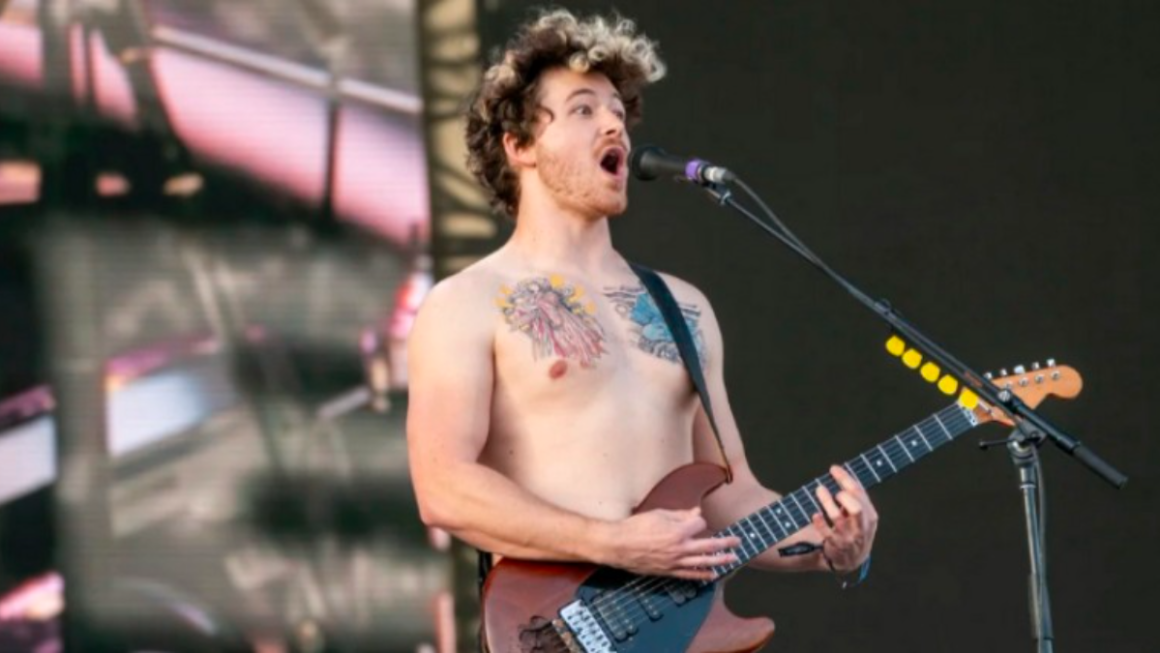


2 thoughts on “How to Make a Game for Beginners”